You will encounter the following errors when logging in to cPanel / WHM
ErrorLicense corrupted, Please fetch a new license file.
ErrorLicense File Expired Or Cannot Read License File
Why does this happen?
These errors occur when your license is invalid or the hostname is invalid or you have changed it, as well as if you rebooted your server.
How to Fix License File Errors?
If your hostname is not valid, set your hostname with the following command:
hostname sample.site.com
Then run the following command on the ssh server:
To see this code, you must log in to your account on the site and click on the desired product and receive the troubleshooting code
Your problem is completely solved.
Contact support if there is a problem. Send ticket
Contact support if there is a problem. Send ticket

