Review Your Trash
We recommend checking your Trash folder to ensure no important files are lost. Follow these steps:
- Log into cPanel.
- Under Files, open File Manager.
- In the menu, click View Trash.
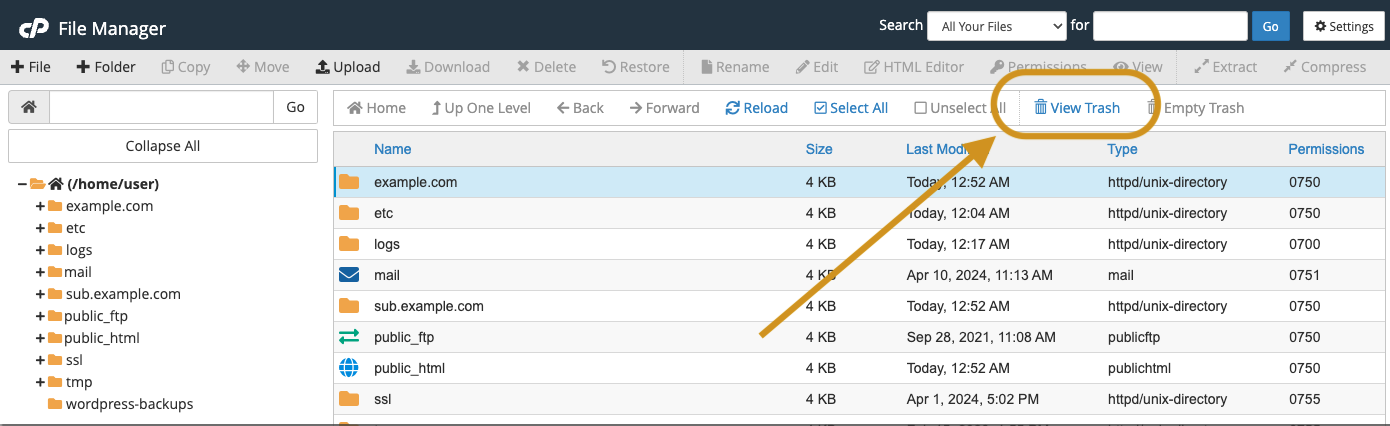
From there, you can restore or download any files you want to keep. For step-by-step guidance, refer to our Knowledge Base.
We advise periodically reviewing your Trash folder to restore or back up any needed files.
If you have any questions or concerns, feel free to contact our Support Team. We're here to help you through this transition and ensure a smooth, secure hosting experience.

